안녕하세요! 이번에는 제 로그인 페이지를 좀 꾸미려고 합니다.
css파일을 이용할 거구요
css 관련 기본 문법은
https://developer.mozilla.org/ko/docs/Learn/Getting_started_with_the_web/CSS_basics
CSS 기초 - Web 개발 학습하기 | MDN
CSS (Cascading Style Sheets)는 웹페이지를 꾸미려고 작성하는 코드입니다. CSS 기초 에서 여러분이 처음 시작하며 필요한 내용을 익히도록 도와드립니다. 저희는 다음과 같은 질문에 관한 답을 드리겠
developer.mozilla.org
여기서 참고했습니다!
시작하겠습니다.
.
.
.
.
일단 링크구문을 추가하겠습니다
<head>
<meta charset="utf-8">
<title>HAPPY HACKING!</title>
<link rel="stylesheet" href = "style.css">
</head>
head 구문에 한 줄 추가했어요
그리고 난 뒤에 각각 div로 나누어줬습니다.
<!doctype html>
<html>
<head>
<meta charset="utf-8">
<title>HAPPY HACKING!</title>
<link rel="stylesheet" href = "/css/style.css">
</head>
<body>
<h1>Login</h1>
<form action="process_login.php" method="POST">
<div>
<p><input type="text" name="id" placeholder="ID입력"></p>
</div>
<div>
<p><input type="password" name="pw" placeholder="PW입력"></p>
</div>
<div>
<p><input type="submit" value="로그인하기"></p>
</div>
</form>
<form action="join.php">
<div>
<p><input type="submit" value="회원가입"></p>
</div>
</form>
<form action="inquiry_board.php">
<div>
<p><input type="submit" value="문의게시판"></p>
</div>
</form>
<footer>
<p>
<?php session_start();
if (isset($_SESSION['login_error'])) {
echo $_SESSION['login_error'];
unset($_SESSION['login_error']);
}
?>
</p>
</footer>
</body>
</html>
이렇게요
footer은 맨 하단에 고정을 하는 겁니다!
그다음에 먼저 ID 입력이랑 PW 입력을 꾸미겠습니다.
각각 div에 class 명을 form-group으로 하겠습니다. 그리고 전체적으로 중앙에 위치하게 하겠습니다.
-php문
<form action="process_login.php" method="POST">
<div class = "form-group">
<p><input type="text" name="id" placeholder="ID입력"></p>
</div>
<div class = "form-group">
<p><input type="password" name="pw" placeholder="PW입력"></p>
</div>
<div class = "login-button">
<p><input type="submit" value="로그인하기"></p>
</div>
</form>
-css문
body{
background-color:#f5f6f7;
}
.form-group{
width:350px;
margin-left:auto;
margin-right:auto;
}
.login-button{
text-align:center;
}
한번 실행해 보겠습니다
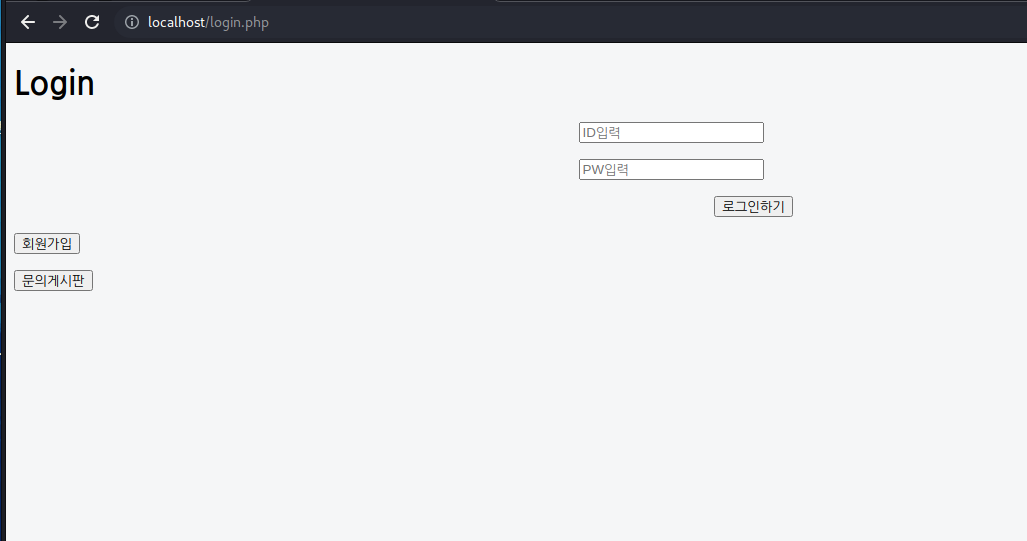
일단 진행하죠!
나머지 버튼들도 가우데로 위치하게 하겠습니다!
-php
<!doctype html>
<html>
<head>
<meta charset="utf-8">
<title>HAPPY HACKING!</title>
<link rel="stylesheet" href = "/css/style.css">
</head>
<body>
<h1>Login</h1>
<form action="process_login.php" method="POST">
<div class = "form-group">
<p><input type="text" name="id" placeholder="ID입력"></p>
</div>
<div class = "form-group">
<p><input type="password" name="pw" placeholder="PW입력"></p>
</div>
<div class = "login-button">
<p><input type="submit" value="로그인하기"></p>
</div>
</form>
<form action="join.php">
<div class = "join-button">
<p><input type="submit" value="회원가입"></p>
</div>
</form>
<form action="inquiry_board.php">
<div class = "inquiry-button">
<p><input type="submit" value="문의게시판"></p>
</div>
</form>
<footer class="footer">
<p>
<?php session_start();
if (isset($_SESSION['login_error'])) {
echo $_SESSION['login_error'];
unset($_SESSION['login_error']);
}
?>
</p>
</footer>
</body>
</html>
-css
body{
background-color:#f5f6f7;
}
.form-group{
width:350px;
margin-left:auto;
margin-right:auto;
}
.login-button{
text-align:center;
}
.join-button{
display:flex;
flex-direction:row;
justify-content:center;
}
.inquiry-button{
display:flex;
flex-direction:row;
justify-content:center;
}
.footer{
margin:0 auto;
text-align:center;
bottom:5px;
color:gray;
}
이제 각 버튼에 btn-primary1,2,3 이름을 붙이고 제가 최대한 꾸며보도록 하겠습니다.
-php
<!doctype html>
<html>
<head>
<meta charset="utf-8">
<title>HAPPY HACKING!</title>
<link rel="stylesheet" href = "/css/style.css">
</head>
<body>
<h1>Login</h1>
<form action="process_login.php" method="POST">
<div class = "form-group">
<input type="text" name="id" class = "form-group" placeholder="ID입력">
</div>
<div class = "form-group">
<p><input type="password" name="pw" class = "form-group" placeholder="PW입력"></p>
</div>
<br>
<div class = "login-button">
<p><input type="submit" value="로그인하기" class = "btn-primary"></p>
</div>
</form>
<div class="btn-btn">
<form action="join.php">
<div class = "join-button">
<p><input type="submit" value="회원가입" class = "btn-primary2"><p>
</div>
</form>
<p>|</p>
<form action="inquiry_board.php">
<div class = "inquiry-button">
<p><input type="submit" value="문의게시판" class = "btn-primary3"></p>
</div>
</form>
</div>
<footer class="footer">
<p>
<?php session_start();
if (isset($_SESSION['login_error'])) {
echo $_SESSION['login_error'];
unset($_SESSION['login_error']);
}
?>
</p>
</footer>
</body>
</html>
-style.css
body{
background-color:#f5f6f7;
}
h1 {
text-align: center;
padding: 10px 10px;
padding-bottom: 30px;
border-bottom:1px solid #848484;
}
.form-group{
width: 335px;
height: 30px;
margin-left:auto;
margin-right:auto;
}
.login-button{
text-align:center;
}
.btn-primary{
border:1px solid #03c75b;
background-color: #03c75b;
width:350px;
height: 50px;
font-size:120%;
color: white;
margin-left:auto;
margin-right:auto;
Cursor:pointer;
}
.btn-primary2{
border: none;
background-color:#f5f6f7;
color : gray;
height: 50px;
font-size:120%;
margin-left:auto;
margin-right:2px;
Cursor:pointer;
position: absolute; /*자식요소 부모위치에서만 움직일 수 있다.*/
transform: translate(-110%,-50%);
top: 50%;
left: 50%;
}
.btn-primary3{
border: none;
background-color:#f5f6f7;
color : gray;
height: 50px;
font-size:120%;
margin-left:2px;
margin-right:auto;
Cursor:pointer; /*버튼 위로가면 커서가 변한다*/
position: absolute; /*자식요소 부모위치에서만 움직일 수 있다.*/
transform: translate(5%,-50%); /*자신의 크기 기준으로 움직인다*/
top: 50%; /*top으로 50%만큼 움직인다*/
left: 50%; /*left에서 50%만큼 움직인다*/
}
.btn-btn {
width: 350px;
display: flex;
justify-content:space-around;
margin: 10px auto;
align-items: center;
position: relative; /*자식 요소 위치 세세하게 설정용(부모)*/
}
.btn-btn>p {
font-size: 25px;
color : gray;
}
.join-button{
display:flex;
flex-direction:row;
justify-content:center;
Cursor:pointer;
}
.inquiry-button{
display:flex; /*자신의 크기 안에 자식을 넣는다*/
flex-direction:row; /*자식 나열할때 아래로 나열*/
justify-content:center; /*가로 중앙 정렬*/
Cursor:pointer;
}
.footer{
margin:0 auto;
text-align:center;
bottom:5px;
color:gray;
}
각각 주석처리로 설명해 드렸습니다! 한 번 실행해 보겠습니다.

이렇게 만들었습니다
오늘은 로그인 페이지 css로 꾸며봤습니다. 간단하게요
이제 차차 계속 한 페이지 한페이지 꾸미겠습니다!
'개발과제' 카테고리의 다른 글
| [노말틱 모의 해킹 취업반 추가 개발과제 ] css - 로그인한 페이지 (0) | 2023.05.09 |
|---|---|
| [노말틱 모의 해킹 취업반 추가 개발과제 ] css - 회원가입 페이지 (0) | 2023.05.06 |
| [노말틱 모의 해킹 취업반 추가 개발과제 ] 주소 검색 기능 만들기 (0) | 2023.04.29 |
| [노말틱 모의 해킹 취업반 11주차 개발과제 ] 문의게시판 만들기 (0) | 2023.04.27 |
| [노말틱 모의 해킹 취업반 10주차 개발과제 ] 마이페이지 개발 (0) | 2023.04.26 |



